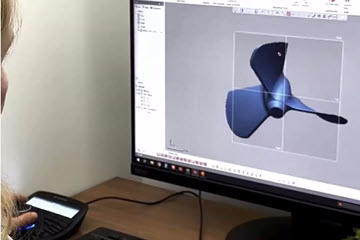
3D Scan Instantly
Visit our self-serve 3D scanning kiosk to instantly capture high-quality 3D models. No experience needed. Just walk up and scan.
How It Works (3 Simple Steps)
Scan It Yourself
Use your membership to scan at any participating kiosk location across Canada.
Find a ScanPoint Location
Walk up and scan in minutes using our intuitive, self-operated 3D scanning kiosk.
Get Your 3D Files
Instantly receive your scan files via email or USB—ready for CAD, printing, or archiving.
Proudly designed, built, and supported in Canada.

"The time to complete the scan of the original item was reduced to minutes. This included completing the scan of the original item, creating the STL as well as developing the 3D surface. The system algorithm processed everything in the background automatically. We believe this will be the future of 3D scanning and allow the industry to cut costs and become more efficient with their scanning and verification systems."
Contact Us
Looking to scan your objects in? We would be happy to help.
Please contact us for rates and available packages.

Ready to scan your object?
Trusted By Industry Leaders & Educational Institutions

Frequently Asked Questions About Self-Serve 3D Scanning
-
We support most small-to-medium solid objects — including parts, prototypes, castings, tools, and artifacts. Materials must be non-transparent and fit within the kiosk volume. You can choose your scan volume when booking.
-
No experience needed! Our self-serve kiosks are designed for beginners and professionals alike. The workflow is automated and intuitive.
-
Most scans take under 10 minutes from start to finish — including capture and download.
-
You’ll receive a 3D mesh file in .OBJ or .STL format, ready to use in CAD, 3D printing, or inspection software.
-
Yes! Choose from Top Scan, Top & Bottom, or Multi-Scan (up to 10 angles stitched into one model).
-
Currently in Toronto with more locations coming soon.
-
Your 3D file will be available for immediate download or sent via email/USB — your choice.
-
Yes — technical assistance is available via email for kiosk users, and members receive priority support.
-
Yes! Frequent users can apply for membership plans with scan credits, team access, and savings.
-
Just your object! We'll guide you through the rest when you arrive.